Home
Keep your business moving forward with a leading secure, eIDAS compliant electronic signature system. Generate documents, negotiate contracts, accept payments, and create automated workflows.

Simplify document processes worldwide.
eSign’s digital signatures are eIDAS compliant (eIDAS) and secure.
eSigns electronic signatures cannot be denied legal effect and are admissible within legal proceedings (in accordance with the eIDAS regulation).
An eSign eSignature is created in accordance with the eIDAS regulation via our highly secure signature creation software that creates unique data that is used by the signatory to automatically create their own electronic signature.
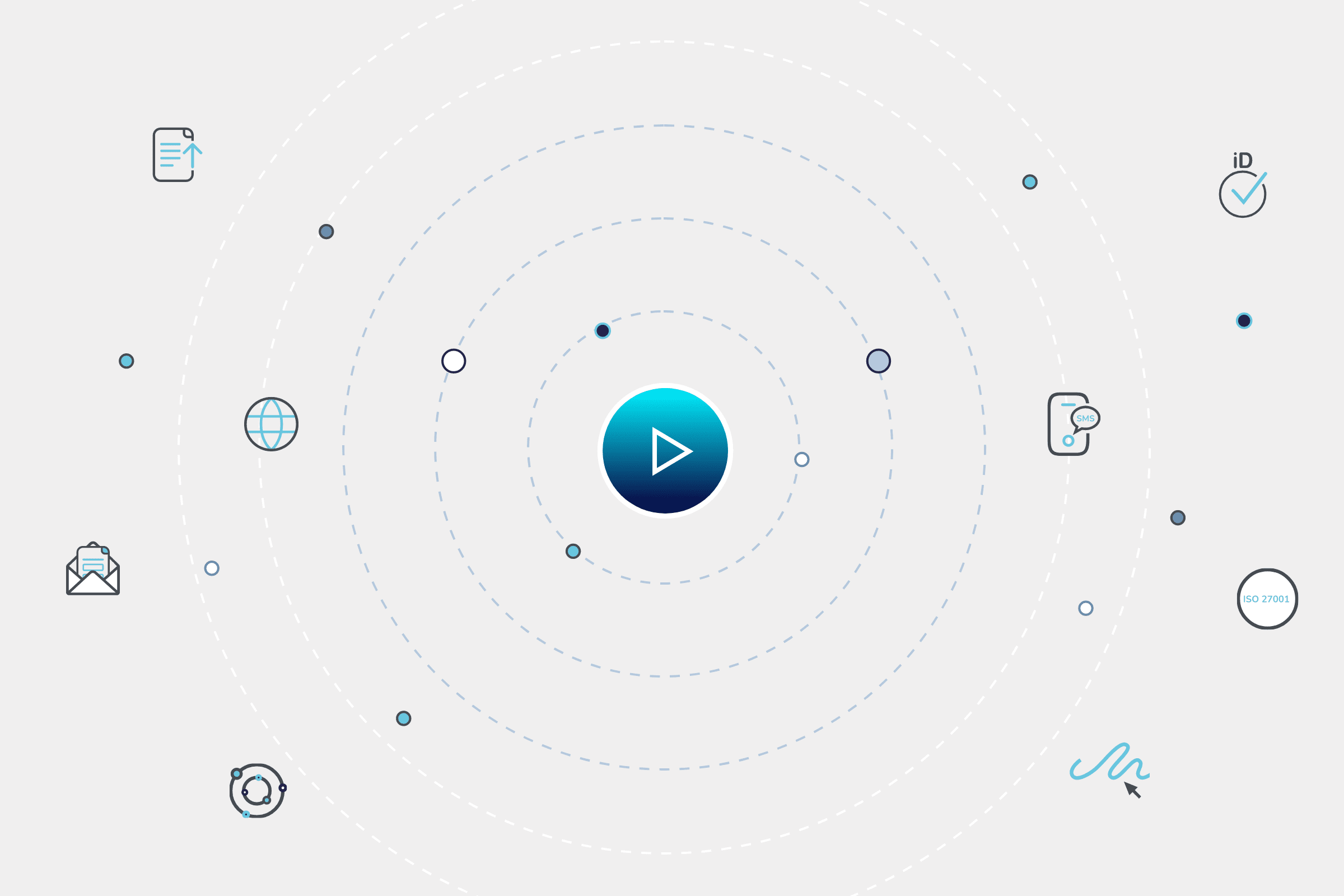
Safe & Secure eSignatures.
Operating from our own UK based data centres, we have robust policies and procedures in place to protect a secure information infrastructure. We are ISO 27001 and Cyber Essentials Plus accredited, have been approved as an authorised supplier on the Government’s PSN and are ITHC compliant.
Compliant with industry- recognised standards, you can rest assured that our security system will protect your data from loss, damage and cyberthreats.

Streamline Administration.
eSign are proud to serve the NHS with eSignature and document management solutions. We provide secure software to support patient prescription processing, clinical trials and patient safeguarding.
We work with most NHS trusts to streamline workflows, improve efficiency, and centralise document management. Digital administration significantly improves patient care.
eSign provides a comprehensive audit trail, improving compliance and accountability, helping to improve overall patient experience and safety.


Digitalise your document signing process with our secure and compliant eSignatures solutions and enjoy increased productivity, streamlined administration and substantial cost savings.
LEARN MORE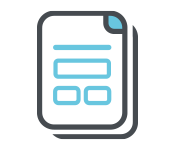
Allow customers to fill in and eSign documents on your website, app or via email, collecting all the information you require in an easy and signable format.
LEARN MORE
With our embedded iD Checker, you can verify the identity of your eSigners to minimise the risk of fraud and ensure your transactions are secure
LEARN MORE
Ensure strong, uniformed branding across all your communications and send documents for eSignature in a personalised email.
LEARN MORE
Use eSign’s verification tools, anytime, anywhere to ensure your transactions are secure and fully verified
LEARN MORE
Integrate eSign’s API eSignature software into your website today for a smoother digital experience for you and your customers.
LEARN MORESecurity and Privacy of Customer Data is Our #1 Priority
At eSign the security and privacy of customer data is our #1 priority. We work to ensure the protection of your data and empower our customers with tools to manage and control all aspects of personal information.
Our robust information security program is designed to detect and assess risks to always protect users.


