Home | News and Insights | How to Add an Electronic Signature to a PDF

27th Jun, 2022
At E-Sign, we know that digital documents can come in all shapes and sizes. That’s why we’ve made E-Sign’s e-signatures compatible with as many document formats and types as possible. And one of those is of course the PDF.
It’s safe to say that PDFs are one of the most popular document types out there. Many businesses choose to save and share documents as PDFs. One of the most convenient document formats, PDFs can contain editable fields, links and buttons, as well as audio-visual material.
In this blog, we’ll be discussing how to sign a PDF with E-Sign.
1. Log into the E-Sign platform
To get the process started, log into your E-Sign account and click “Get Started” in the “New Signature Workflow” section of your dashboard. You can also open documents you’ve previously uploaded by going into your document library.

2. Upload your document to the E-Sign platform
On the E-Sign platform, you can upload your PDF document from different areas. You’ll be presented with 4 options: your Library, your Device, Dropbox and Google Drive. Simply click on the option that’s right for you.

3. Add your signer’s details
Once your document has loaded, you can then add your signer’s details into the dedicated fields. If you need your document to be signed by multiple people or to add yourself as a signer, click ‘Add another signer’. You can also specify a particular signing order by selecting the ‘Use sequential signing’ option. Simply put your signer’s names into each numbered box.
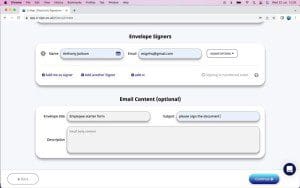
4. Enable verification tools
When you enter your signer details, you can also add an extra layer of protection to your documents by enabling verification tools. Here, you can password protect your PDF or add SMS authentication by clicking ‘send PIN via SMS’ and entering your signer’s mobile phone number.
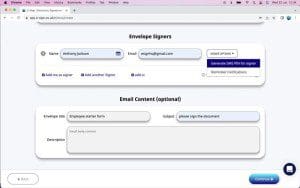
5. Add email content to accompany your PDF
Next, you’ll have the option to add an envelope title, subject and description. This will appear in the notification email that contains your PDF document. The description section is where you add the bulk of your email body, where you can add details or instructions to complete the document transaction.
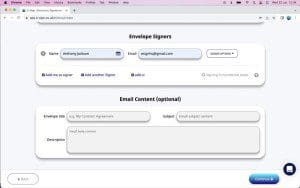
6. Drag and drop editable fields
Now that you’ve added all the required details, you’ll be able to view your PDF and add editable fields such as text boxes, tick boxes and drop downs. Most importantly, here’s where you’ll be able to add your e-signature fields. Simply drag and drop these fields onto your document, where information or details are required from your signer.
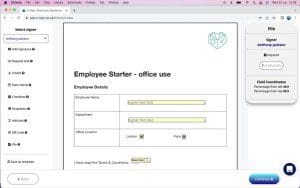
7. Review your document
Before you finally send off your document for e-signing, you’ll have another chance to review the recipients of the PDF. If you’re happy with everything, simply click ‘confirm & send’.
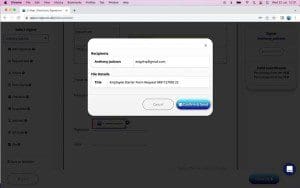
8. Add your e-signature
If you’ve added yourself as a signer, you’ll then be able to type your signature out in the e-signature field. The time and date of when you signed the PDF will be recorded and a digital certificate will be created to support your signature.

9. Wait for your signers
Once your document has been sent, all that’s left to do is sit back and wait for your signers to e-sign and return your documents. Your PDF will be sent to your signer’s inbox and they’ll be able to view your document and sign it without first setting up an E-Sign account.
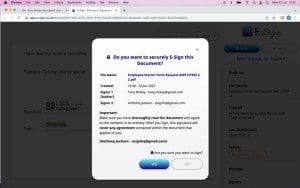
10. Receive a notification when your document is signed
Once your document has been signed, you’ll receive a notification. If you’ve sent it out to several signers, you’ll be kept informed of the progress of your transaction. You can then store your e-signed PDF on your E-Sign platform or download it to your chosen document storage.
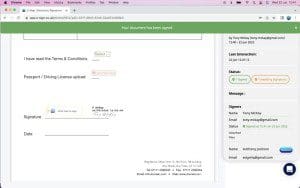
By choosing E-Sign as your preferred e-signature platform, you’ll have peace of mind that your PDFs will be securely signed and stored on our document management platform.
At E-Sign, we realise that there are many different e-signatures available on the market. Our name may be E-Sign but we offer so much more than just e-signatures. Here’s why we think you should sign your documents with us:
Secure Signing
Our e-signature is secure and fully verifiable. When you sign with E-Sign, you’ll have a digital certificate and a full audit trail supporting your transactions. Our document management platform is also secured via 256bit SSL encryption, so you’ll have peace of mind that your data is secure.
Editable Documents
Before signing a document, your clients will first need to add their information. Create editable documents by adding drag and drop fields such as text boxes, tick boxes and e-signature fields to your document.
Built-in ID Checker
Ensure your document can only be accessed by authorised parties with our built-in ID checker. Your clients will be asked to provide personal details before they can view and sign your document. This will be screened against a global database to verify the identity of your signer.
Verification Tools
The security of your documents is of paramount importance. The E-Sign platform offers a range of verification tools to protect your sensitive information. Enable password protection on your documents or SMS authentication and ensure your documents are kept safe from prying eyes.
Integrated Payment Gateway
Signing documents is normally followed by exchanging money. With our integrated payment gateway, you can combine these two transactions into one and request payment as documents are signed. Speed up transactions and improve cash flow with E-Sign’s payment gateway.
Try E-Sign for free today
If you want to try out E-Sign for yourself, why not sign up for our 14-day free trial? We never ask for payment information and there’s no need to download or install any software. All you’ll need is your email address.
E-Sign is a leading provider of digital transaction management solutions, supplying professional services including Electronic Signatures, Web Forms, ID Checker, Verification Tools, Personalised Emails, API and Payment Processing to businesses of all sizes across the UK.
To find out more about our E-Sign solutions and how they could transform your business, get in touch with us today.